Chromebook for Web Developers
Article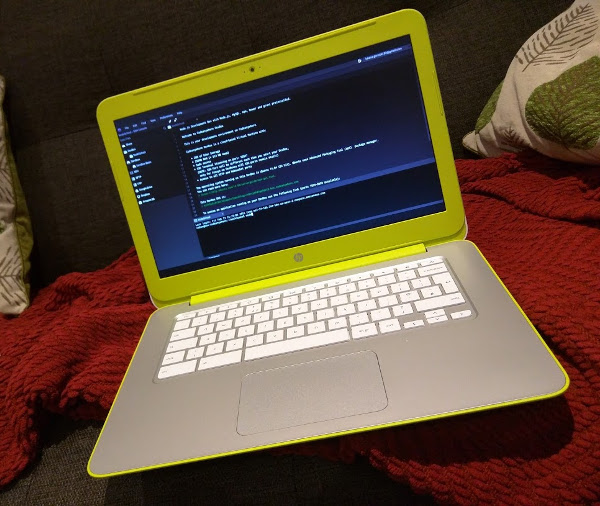
Now this may sound stupid but It’s true.
I’m not just talking about some basic frontend debugging, I’m not just talking about some JavaScript frontend framework development or ChromeApp development. I’m not even talking about reinstalling Linux on a Chromebook or running Crouton environment, or some weird expensive Chromebook.
No Sir (…or Madam ) I’m talking about writing WebApp backend code, running tests, deploying the app from a brand new $200 - $300 Chromebook.
User
MindPlacefrom Reddit discussion told me that he managed to get a deal$60for his Chromebook as it was returned to the store.
There are already some articles on experience that Web-Developers had developing code on Chromebooks:
- https://divshot.com/blog/tips/using-a-chromebook-for-web-development/
- https://medium.com/@martinmalinda/ultimate-guide-for-web-development-on-chromebook-part-1-crouton-2ec2e6bb2a2d#.r7bn4vqpx
…I just though I’ll bring to community another article with my experience from different angle.
If you had by any chance read my previous blog posts before you may know that I’m a Full Stack Ruby on Rails Developer. I daily write tone of code on both Backend & Frontend side + but load of DevOps. I’m a huge proponent of testing, TDD, BDD, CI tools. I even do some level of UX design, wireframing + some level of design alterations (we call those people Photoshop guys)
The reason why I’m mentioning all of this is to present a view that on daily base I am working with servers, I write code for living, I am writing and running tests, I am doing deployments, and all that other stuff and yes one can survive with a Chromebook doing that.
I’ve been using my 2015 HP Chromebook 14 in summer 2015 for like 3-4 months developing medium-large size Ruby on Rails application for the company I was working for during that period. To be honest I was not using Chromebook all the time. I’ve usually worked 3 days a week from home, during which I was using Chromebook most of the time. Remaining 2 days in the office I was developing on a work computer.
The biggest mind shift is that it’s no longer the computing power of the laptop in your hands doing that but the VM you are connected to.
The new age of terminals
Before we go deeper let me present the stage (or just skip this section)
In the old days there was no such thing as having a huge computer power
at your hands. Everyone was connecting via terminals to a huge
computer that was doing the work remotely for them. Then came the era of Personal
Computers where each person had computer power at their desks. Now we
are in the era where nearly every web-developer has a shiny i7 MacBook with
SSD drive, where tests are running blazing fast and we connect to remote
computer only if server is down and we need to debug.
If you are a web-developer and not a linux server sys-admin or DevOps guy it kinda feels that the era of Terminals is long gone. Well in my opinion it was just replaced by era of Cloud.
Think about it:
- we store all our assets and documents on Dropbox or Google Drive
- yes we run the tests on our laptops, but we also run them on hosted CI tools like CodeShip, TravisCI, Circle cI
- lot of time we don’t need to dig around with Git commands to merge our code changes, we just use Github web interface
- we no longer ssh to the servers to do the deployment we configure our Github webhooks to trigger builds for us.
- we no longer have to configure our entire Server Rack ourself we push applications to Cloud hostings like Heroku.
- our Docker images get automatically build by the Docker Registry itself by pulling content from Github (DockerHub, Quay.io )
- our email / communication tools has web interface (Slack, Gmail, Hangout,…)
- Even our personal holiday photos are on Google photos or Flicker
Lot of us hardly ever lunch any desktop applications to get stuff done. It really starting to become an era of modern web-interface terminals.
IDE in the Cloud
Last few year I’m witnessing raise of several “Cloud IDEs”. They basically provide a web interface editor and usually a small VM to do your development and run the tests, or you can connect your VM.
I’ve personally tried:
Google search for “Cloude IDE” and you’ll get more
Cloud9 and Codeanywhere appear to me really similar. They have wider range of pricing (therefore you can have a cheaper plan) than koding.com.
For me Cloud9 and Codeanywhere feels more IDE focused and Pair programming
focused (https://blog.codeanywhere.com/share-links-pair-programming/, https://www.youtube.com/watch?v=RLKEaMs1p10),
accessibility focused (codeanywhere has a mobile app, so you can
seriously code anywhere :) ) and Koding.com was giving you bigger VM and
for some reason the web interface is faster on a poor network.
Unfortunatelly I cannot give you much feedback on the IDE experience as I’m a Vim user and I didn’t spend much time in the provided IDE. Also I didn’t convince my co-workers to try any of the cloud IDE tools I have no feedback on the pair-programming features either. Hovever as it is with any web-application software, they rapidly evolve features so I highly recommend to just play around and get the feeling yourself. All 3 (and also other) cloud IDE providers provide Free plan to play around the only catch is that you need to shut them down and lunch them back up after while. You don’t have to buy a Chromebook to try them out.
In the end I end up with Koding.com paid plan for couple of weeks and I
was just using Vim editor for editing code. The only big problem for any Vim
user on a Chromebook will be the infamous Ctrl+w shortcut is configured
to close browser tab. There is no way to change this, the only
workaround is either to remap split screen switch to other key combination or
just use Alt+Ctrl+w which is basically the same thing by default.
The VM provided in all three of these cloud IDE providers was fast enough to run tests, in some cases the tests were actually faster on the VM (1 core) than my work laptop (Intel i5 4th gen + SSD PRO drive). Think about it VM’s are in a server room with air-conditioning. You are sometimes running your tests while you’re sitting in a couch with your laptop on your lap listening to music, with 50 firefox tabs open and mining bitcoins.
I was running “local” Ruby on Rails development server and using the public DNS url of the Koding VM to access it, so it felt like I’m working on a real laptop.
So that I comply with strict security policy of my company I’ve ended up actually connecting from koding.com VM via encrypted ssh key to external VM (AWS EC2 micro instance) where I had the code & ssh keys to connect to other servers and so on. From there I was doing all the magic, developing code, running tests, scheduling deployment, ssh to other servers when stuff went down.
SSH for hard-core linux/vim/emacs audience
After a while I realized I don’t need Web-Interface to connect to this AWS EC2 micro instance VM. Chromebook has a extension SSH tool Secure Shell
AWS EC2 micro instance is eligible for AWS free tier, so if you do your math correctly on provided resources you’ll end up not paying a dime
All you have to do is to generate ssh keys on some laptop or VM, and copy the private key to Chromebook downloads folder. Then when you are creating new connection in Chomebook Secure Shel extension, tell it to use this key. Chromebook will then store this private key in some folder outside Downloads folder, so then you can delete from Downloads folder.
Remember kids, having a password on a server is irresponsible and stupid. Always prefer the SSH key connection.
The development process was exactly the same as I described in previous section. I was writing code via a Vim, running tests on a VM, doing deployments(Capistrano) no problemo. I was running development Rails server and connecting via AWS EC2 instance public DNS address or IP + port.
Everything worked like a charm, therefore I’ve unsubscribe form the Koding.com paid plan and just had it as a backup in case my flat is robbed and all my laptops are stolen and I need to do a fix from a non-configured PC ;) .
UX and Design
And then one day comes where you need to some wireframes for a client. Are you using tools like Adobe Fireworks and Adobe Photoshop on a daily base? Do you deliver website designs, templates, assets on daily base ? Well I wont be helpful with that.
But If you’re creating black/white/grey wireframes check online tool UX pin. If you are UX guy and newer tried it you would be suprise how much you can do with a online tool. As a Linux guy with lack of software options I’ve use to use it way before my Chromebook experiment. It’s really comprehensive UX tool.
If you need to resize an image that a clumsy designer sent you in wrong size, or you need to do some simple css image-sprite or image alteration for which Gimp would be good enough check out Pixlr. Pixlr is a online Photoshop wannabe that contains lot of features (yes layers included). You can can install Chrome extension for Pixlr that will give you bit better usable interface.
Holiday and Apocalypse concern
Let say you are a Lead Web Developer or a DevOps person and you want to go on a holiday. Your boss ask’s you if you can bring your laptop with you in case they have an unsolvable problem with server. You know just in case. Because you are professional you will say no problem and pack your $2000 i7 MacBook Profesional with custom component build with you.
Now you come to the check in to the hotel and you want to store your precious Laptop in a save. Yet you discover the safe is 7 by 10 inch tall and you cannot fit your precious expensive laptop. What will you do ? Shell you leave it under the bed? Hidden amongs towels in the wardrobe ? Will you go to the reception and place it in a hotel safe ?
And most importantly, will you actually enjoy the holiday thinking about weather your laptop is still there ?
Ok another scenario. You know on Friday you are invited to Metalcore concert and there will be definitely a great mosh pit. Now you wont be able to keep your laptop in the office due to some made up reason. Would you take $300 Chromebook or $2000 MacBook to the office that day ?
I’m a huge fan of idea that the best laptop backup ist the one you never have to do; store stuff in the cloud, in git repo, in remote server and you don’t have to worry about what will happen if ….
Chromebook is built on top of that philosophy.
What if I don’t have internet ?
I’m mainly focusing this article for web-developers and all good web-developers introduce changes only if they have metrics to prove their point. How many times last month you were in a situation you had no internet in your office ? …ok how about at home ?
Let say you are on Airport and you want to write some code. Have you got your 4G Iphone or Android phone with you ? Cool press the HotSpot button.
If you like to code in a coffee shop or library there is always WiFi (just always use secure VPN connection more on that in topic below on security).
If you’re saying: “but I want to write a code in a tube on my way home”, seriously how many times you done that past month in a crowded tube? You know you’re usually watching some screencasts on the phone or listening some podcasts.
And if you are really concern about internet being down in the office and you not able to work, you can have old computer somewhere in the corner of the office and ssh-ing to it via a Chromebook and writing your code there.
Update1: in Reddit discussion User
vinsneezelpointed out that I skipped the topic of popular Crouton. With Crouton you will run linux enviroment (Ubuntu, Debian) inside your Chromebook and therefore you have trully connection agnostic enviroment directly on Chromebook. To be honest I didn’t try Cruton therefore I cannot speek for it.
Security
Chromebook by very definition is secure (Chromebook security). You don’t store files, 99% of everything you open on a cloud provider (probably with antivirus) like Gmail, Google Drive, Dropbox. Only application that can be installed are Browser application for Chrome.
Only thing from a security perspective that you need to be worried about
is whether your internet connection is secure. Yes we all have https
websites but even that stuff can be hacked and you would be suprised
how many websites are misconfigure to send your cookie even if accessed
from http That’s why the sys-adming dude is so paranoid each time you are
mentioning that “you will be working from coffee place down the road
next Tuesday”.
When you want to connect to public WiFi always connect via VPN connection. Don’t be cheap. There is no good free solution that you can trust (unless your company has a VPN of their own). You can get really secure and good commercial VPN for like $10 a month and yes Chromebook has really easy way to set it up(How to set up VPN in Chromebook). I’m using TorGuard VPN (no, it has nothing to do with Tor network)
Then comes to VM security that you are connecting too. Just follow any good practices that you would normally follow for a web-app server. If you are new to servers, the basic rules are to keep your system up to date with latest fixes, connect to VM via ssh key-pair not password and don’t open ports you necessary have to. You will probably survive first year with just SSH port and port 80 on your VM.
Overal Developer experience
On my HP 14 Chromebook the keyboard was really pleasant (until the hardware issue). I must admit that Chrome OS developer introduced lot of really cool keyboard shortcuts to various cool stuff. PC people won’t be missing the “windows” key, Mac people wont be missing the CMD key.
One thing to remember is that Chromebook is just one big browser. If you use to work with workspaces in Ubuntu or OsX you will definitely miss them. As I’m usually working on 3 things during a day it was hard for me to switch context (as everything is just a Chrome tab). But if you are a developer focusing on one thing and you don’t have to be switching context so often all the time I think you will actually enjoy the experience.
Screen was really good. I love anti-gloss screens and this Chromebook had 14 inch one. It wasn’t HD resolution but for text editing you don’t need that.
One thing that was really bad was the lack of memory on Chromebook. My was just 2GB and that’s ok for several tabs open. But once I started to stream some music from Google Music or Youtube lot of time the Chromebook run out of memory and crushed some tabs. This may however be only with my model. I didn’t extend memory in mine because I found a way how to balance my memory power, but if this would be your plan make sure that you check if your model is upgradable as some Chromebooks are not (source) and definitely check some reviews before you buy.
Conclusion
My previous company was security crazy to be honest. We couldn’t use lot of tools that were on the market. We had our own Jenkins CI our own servers our own everything except Github. The chances are you are working in more enlighten environment where you guys are using TravisCI or CodeShip or DockerHub automated image builds and therefore you have all those cool automated 3rd party tools with you.
I’ve survived working on a Chromebook I’ll bet you will too.
Do I recommend Chromebook as a primary computer ? Well, absolutely not !
Now, do I recommend you to buy a Chromebook ? Well, not necessary, but it’s interesting experience.
In this article I was mainly standing ground for alternative way how to develop software via a terminal connection / Cloud IDE. Like I said I’m a huge fan of idea that the best computer backup is the one you don’t have to do. By having your development toolset outside your box you will loose offline possibility to write software, but gain the freedom of not to care about when your laptop crash.
Friend of my use to develop Rails application on Windows 7 as he was composing music on that machine. For some time he was fighting the dependency struggle but in the end he give up and just done dual boot with Fedora. With similar approach he would not have to.
So don’t buy Chromebook yet. Play around with idea “how would it feel like to be stuck with ssh and Chrome only” for few weeks and if you find it possible go for it. You may not be the most productive but it’s a nice alternative experience. At least you will have backup machine with good battery power if you need to go on a hardcore holiday.
My estimates are that you will be productive on Chromebook the same as you are productive on Mac or Ubuntu if you are just developing backend code and write tests. You may not be as productive if you do bunch of other stuff along that.
Reasons why I don’t use it anymore
Reason why I stopped using Chromebook was partly due to keyboard faulty on my Chrombook. One thing to remember is that Chromebooks are cheap so sometimes the hardware suffers due to the price. After that it took me a while to schedule a replacement, so I kinda switch back to my old PC habits.
During that time I also changed my job to contracting, where I’m using a lot Docker. I’m a proponent of idea that Docker images should be build on developer machine not in the cloud therefore I needed to switch back to Ubuntu.
This was not the argument to switch from Chromebook, as I could just build my Docker images on a larger AWS VM, however you know how new contracts are, they expect miracles from you the first day, that’s why I switch to environment I’m familiar several years and I am the most productive (Ubuntu Linux).
UPDATE New article on this released https://blog.eq8.eu/article/cloud-coding.html
Entire blog website and all the articles can be forked from this Github Repo