Custom domain / subdomain for website hosted on AWS S3
Today I've Learned postYou can configure Amazon Web Services (AWS) S3 buckets to host static websites (e.g. static HTML+CSS+JavaScript website or Single Page App (SPA) Frontend )
In this Article I’ll show you how to set AWS S3 bucket:
- AWS S3 bucket as a Subdomain website
- AWS S3 bucket as a Custom Domain website
- How to secure it with
https://
Storing files on AWS S3 is super cheap (pricing). Price depends on how much data you store (around $0.03 per GB) and Data transfer (like $0.09 per GB). If you configure it the right way the cost of hosting your website will be less than
$0.1per month
The core principle is that you need to name your S3 bucket same way how the domain / subdomain will be named.
So for example if you want www.happy-bunny.xyz you create AWS S3 bucket with
the name www.happy-bunny.xyz
If you want to have subdomain on existing domain e.g.
happy-bunny.eq8.eu then you create AWS S3 bucket happy-bunny.eq8.eu
AWS S3 as a Subdomain website
We will create static website on happy-bunny.eq8.eu
In my TIL note website on S3 with AWS CLI I showed you how to set up AWS S3 Bucket using AWS CLI. So lets use the “script” from that article:
If you want to do it from Web interface check this AWS docs - static website on S3 webinterface
Create a new file in: /tmp/create_bucket.sh
#!/bin/bash
echo '{
"Version": "2012-10-17",
"Statement": [
{
"Sid": "PublicReadGetObject",
"Effect": "Allow",
"Principal": "*",
"Action": "s3:GetObject",
"Resource": "arn:aws:s3:::happy-bunny.eq8.eu/*"
}
]
}' > /tmp/bucket_policy.json
aws s3api create-bucket --bucket happy-bunny.eq8.eu --region eu-west-1 --create-bucket-configuration LocationConstraint=eu-west-1 \
&& aws s3api put-bucket-policy --bucket happy-bunny.eq8.eu --policy file:///tmp/bucket_policy.json \
&& aws s3 sync /tmp/SOURCE_FOLDER s3://happy-bunny.eq8.eu/ \
&& aws s3 website s3://happy-bunny.eq8.eu/ --index-document index.html --error-document error.html
- be sure you replace
/tmp/SOURCE_FOLDERwith where your keep your files on your computer - be sure you replace
s3://happy-bunny.eq8.eu/with the name of your bucket
And run the file with bash /tmp/create_bucket.sh
If any errors pls check this TIL note (debugging section)
Once successful we have it hosted here: http://happy-bunny.eq8.eu.s3-website-eu-west-1.amazonaws.com/
Now we will create CNAME DNS record on domain eq8.eu to point happy-bunny.eq8.eu to happy-bunny.eq8.eu.s3-website-eu-west-1.amazonaws.com
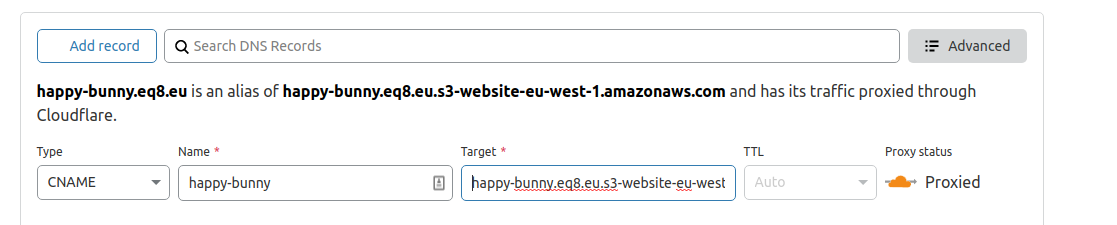
On official AWS docs has different way where you host your DNS records in AWS Route 53 and point A Records to buckets. I don’t like this solution as I like to use Cloudflare for free
https://. More on that in section bellow.
And it works !!! https://happy-bunny.eq8.eu/
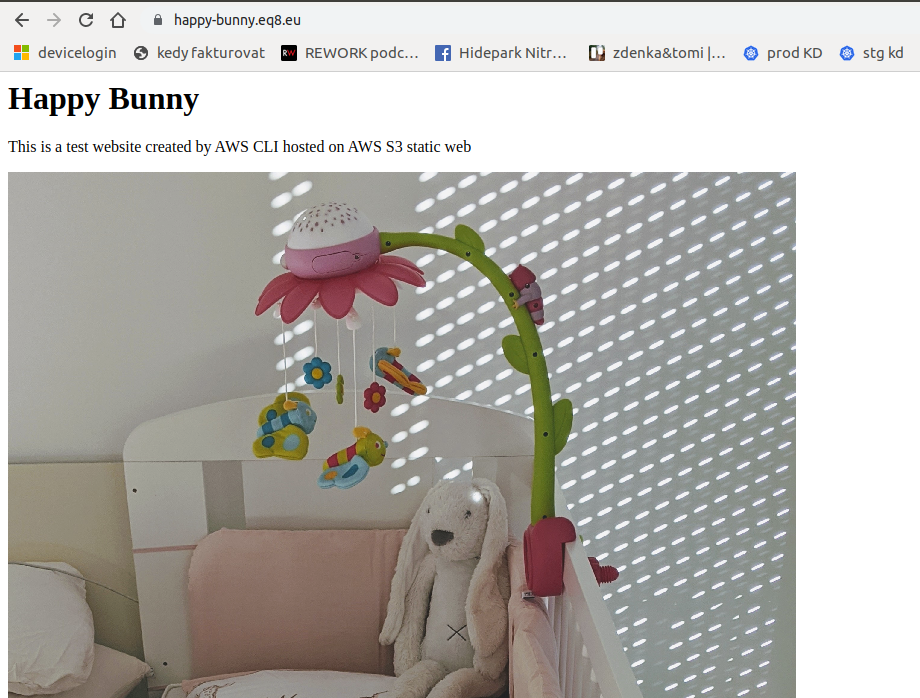
That’s all
AWS S3 bucket as a Custom Domain website
We will create static website on www.happy-bunny.xyz
In my TIL note website on S3 with AWS CLI I showed you how to set up AWS S3 Bucket using AWS CLI So lets use the “script” from that article:
If you want to do it from Web interface check this AWS docs - static website on S3 webinterface
Create a new file in: /tmp/create_bucket.sh
#!/bin/bash
echo '{
"Version": "2012-10-17",
"Statement": [
{
"Sid": "PublicReadGetObject",
"Effect": "Allow",
"Principal": "*",
"Action": "s3:GetObject",
"Resource": "arn:aws:s3:::www.happy-bunny.xyz/*"
}
]
}' > /tmp/bucket_policy.json
aws s3api create-bucket --bucket www.happy-bunny.xyz --region eu-west-1 --create-bucket-configuration LocationConstraint=eu-west-1 --profile equivalent \
&& aws s3api put-bucket-policy --bucket www.happy-bunny.xyz --policy file:///tmp/bucket_policy.json --profile equivalent \
&& aws s3 sync /tmp/SOURCE_FOLDER s3://www.happy-bunny.xyz/ --profile equivalent \
&& aws s3 website s3://www.happy-bunny.xyz/ --index-document index.html --error-document error.html --profile equivalent
- be sure you replace
/tmp/SOURCE_FOLDERwith where your keep your files on your computer - be sure you replace
s3://www.happy-bunny.xyz/with the name of your bucket
And run the file with bash /tmp/create_bucket.sh
If any errors pls check this TIL note (debugging section)
Once successful we have it hosted here: http://www.happy-bunny.xyz.s3-website-eu-west-1.amazonaws.com/
In our happy-bunny.xyz domain we will create DNS record CNAME to point www to www.happy-bunny.xyz.eu.s3-website-eu-west-1.amazonaws.com
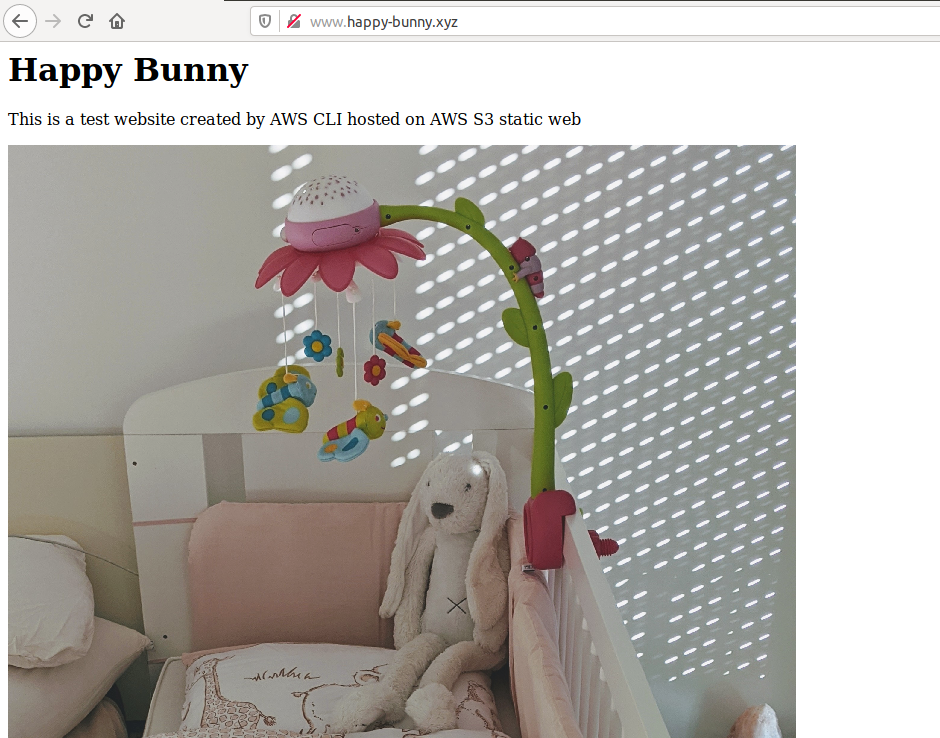
Website works now on: http://www.happy-bunny.xyz/
NOTE: For purpose of this article I’ve registered domain
happy-bunny.xyzit cost me$1.99but renewal is$9so I’ll not be renewing this domain next year. So if you reading this in 2020 chances are that there is something else hosted on that domain.
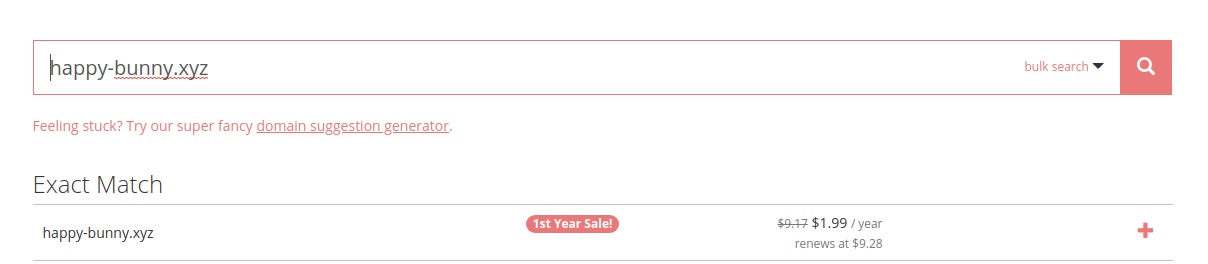
Naked domain
So great our www subdomain works. But what about the “Naked domain” happy-bunny.xyz (without the www in front) ?
I would recommend to just use wwwizer. All you need to do is point your DNS root A record to 174.129.25.170 and when
someone loads http://happy-bunny.xyz he/she will get redirected to http://www.happy-bunny.xyz
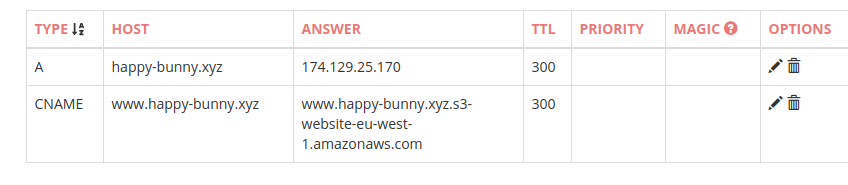
On official AWS docs has different way where you host your DNS records in AWS Route 53 and point A Records to buckets (I don’t like this solution as I like to use Cloudflare for free
https://. More on that in section bellow) Therefore you can create buckethappy-bunny.xyzto host the static pages. It’s up to you if you want to go this way.
Cloudflare for free https and caching
In order to get https for free on your website I would recommend to create Cloudflare account and transfer your DNS nameserver records (NS records) for your domain to Cloudflare
No worries this is NOT “transfer domain”. You will only point DNS name servers (NS) to different location
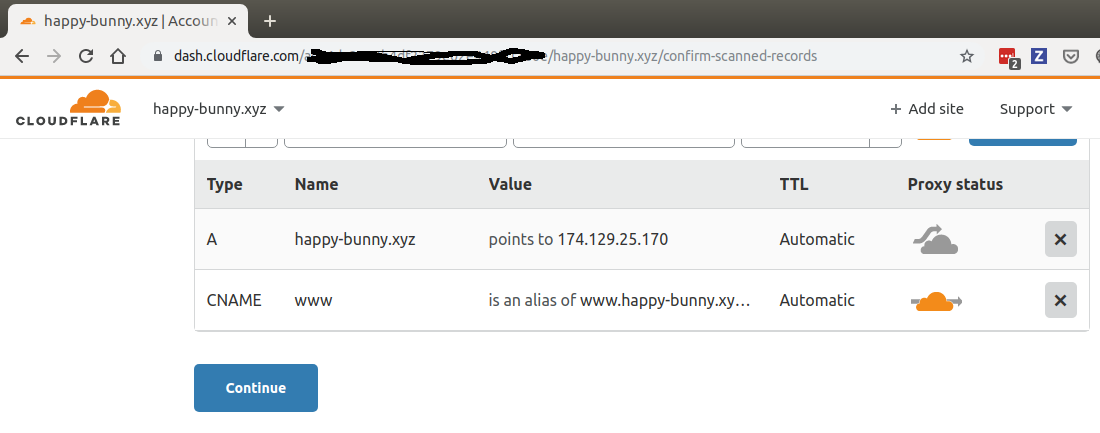
Once in Cloudflare go to “SSL/TLS” section and choose “flexible” for your domain.
This way you will end up with:
http://www.happy-bunny.xyz and https://www.happy-bunny.xyz
You can go one step further and configure “Always Use HTTPS” (in SSL/TLS > Edge Certificates > Always Use HTTPS > ON) this way when someone goes to
http://www.happy-bunny.xyz he/she will get redirected to https://www.happy-bunny.xyz
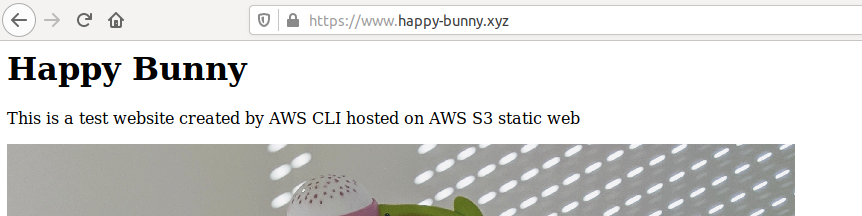
An additional benefit of Cloudflare is that it will provide caching for your static files on DNS level.
Because you pay for AWS S3 bucket depending how much data you store but also “how much data is transfered” you may get slightly bigger bill if large files are requested too often (e.g. someone created script pulling large image from your website in infinite loop)
If you configure Cloudflare the right way you can tell it to cache all the file and you will avoid this problem. It’s a static website anyway.
Just be sure to be careful how you set it up if you need to do frequent deployments (think about how will the cache get invalidated)
If you rather want to have everything on AWS you can set up AWS CloudFront to do the CDN + https and then if you host your DNS records in AWS Route 53 you can point custom domain to it. I don’t have experience with this solution but it was recommended to me in this discussion
If you want to transfer Route53 to Cloudflare check this article
Other tips
Ruby dudes Middleman or Jekyll are Static website frameworks. What you can do is compile project to static Websites and upload the compiled content to s3 website bucket
middleman build
aws s3 sync ./build s3://www.name-of-my-website.eu
I’ve created several website for friends and familly this way
But if you use Jekyll you can host static websites on Github Pages. e.g. elkar.sk (source)
JavaScript dudes you can build SPA websites and host them on S3 buckets
Then backend can be built with AWS API Gateway and AWS lambda Functions (you pay for Lambda functions only if they are triggered) and AWS Dynamo DB as DB (you pay only for rows in DB) so you end up with “Serverless” platform This way you can build application FE + BE + DB that can cost you 0.0x per month if not used often (but if you have web app used as often as regular server prices will be comparable to webhosting)
Really interesting book on this topic is https://pragprog.com/book/brapps/serverless-single-page-apps
I have a talk on this topic: https://youtu.be/fn17nojYa-I?t=1359
Easier solutions
- https://pages.github.com/
- https://zeit.co/ (my FE colleague recommends this)
- https://www.netlify.com/
- https://surge.sh/
- You can also host static website on Microsoft Azure Blob storage (e.g. if you are forced to use Azure) Read more here and if you want to see some example done by me: https://github.com/equivalent/derren
Sources
- AWS docs - Setting Up a Static Website Using a Custom Domain
- https://docs.aws.amazon.com/AmazonS3/latest/dev/WebsiteHosting.html
Discussion
- https://www.reddit.com/r/aws/comments/dz3eg0/custom_domain_subdomain_for_website_hosted_on_aws/
- https://www.reddit.com/r/programming/comments/dz3e7b/custom_domain_subdomain_for_website_hosted_on_aws/
- https://www.reddit.com/r/ruby/comments/dz3otg/custom_domain_subdomain_for_website_hosted_on_aws/
- https://www.reddit.com/r/serverless/comments/dz3wld/custom_domain_subdomain_for_website_hosted_on_aws/
- https://www.reddit.com/r/javascript/comments/dz3q3y/static_website_hosted_on_aws_s3_good_for_cheap/
- https://www.reddit.com/r/Frontend/comments/dzg0au/static_website_hosted_on_aws_s3_good_for_cheap/
Entire blog website and all the articles can be forked from this Github Repo