How to rotate video on Youtube
Today I've Learned postYoutube “rotate video” feature was not removed just hidden in Youtube studio Clasic.
I’ll show you how you can access it but you must have basic understanding of what is “Browser element inspector” and how HTML works otherwise what I’ll write here does not make sense.
If you have no idea what I’m talking about you can watch this video better explaining
Steps I’m describing will work with Google Chrome or Firefox.
- step 1 upload your video (unrotated)
- step 2 go to Youtube studio (beta)
https://studio.youtube.com - step 3 in side menu click
Creator Studio Clasic(It’s located at bottom left part of the website). If askedwhy you need to go back to Creator Studio Clasicsellect anything. - step 4 once in The Youtube clasic interface click on the video
edit - step 5 click on
Enhancements - step 6 next to
Trimbutton right click with your mouse and selectinspectorinspect element
Now here is wher your HTML skills will come handy.
You need to locate <div class="enhance-effect" id="enhance-rotate-buttons" hidden="true">
and remove the hidden attribute so you end up with <div class="enhance-effect" id="enhance-rotate-buttons">
<div id="enhance-trim-rotate">
...
<div class="enhance-effect" id="enhance-rotate-buttons" hidden="true">
...
</div>
</div>
to
<div id="enhance-trim-rotate">
...
<div class="enhance-effect" id="enhance-rotate-buttons" >
...
</div>
</div>
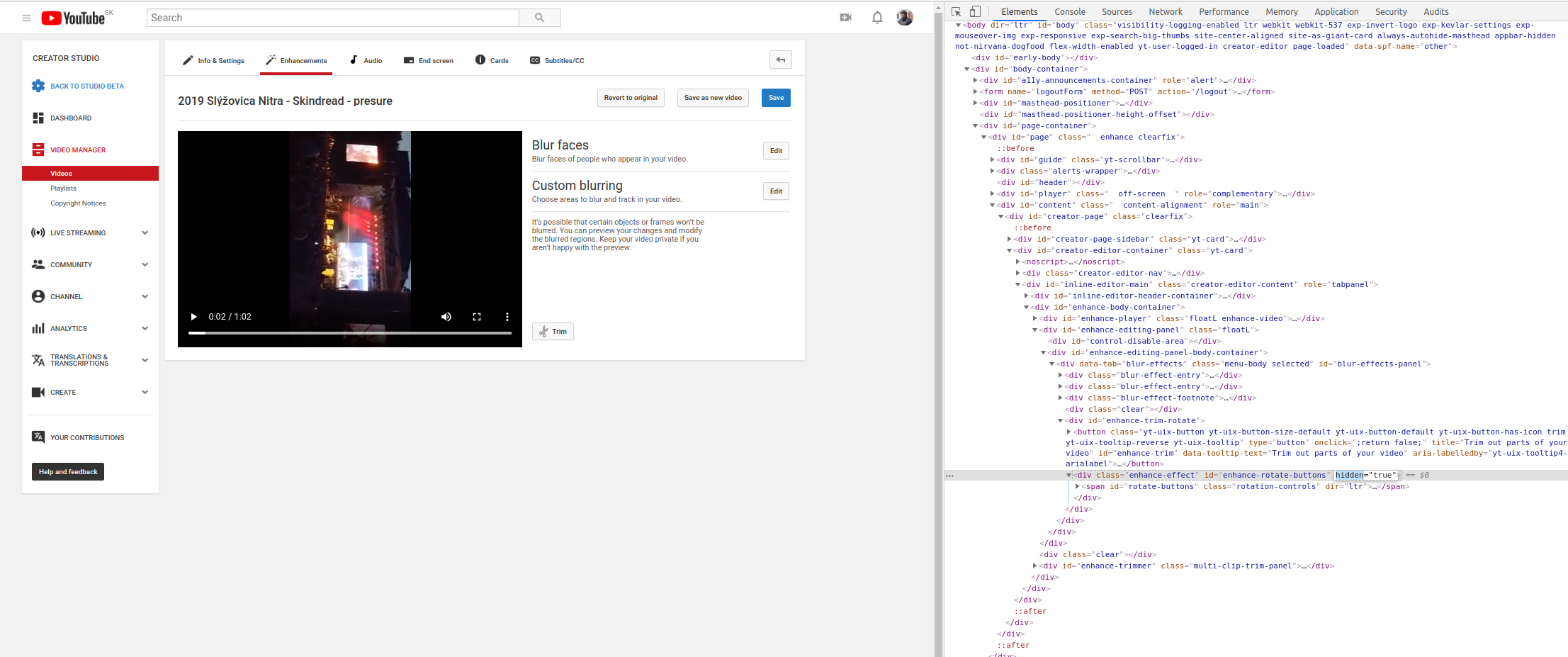
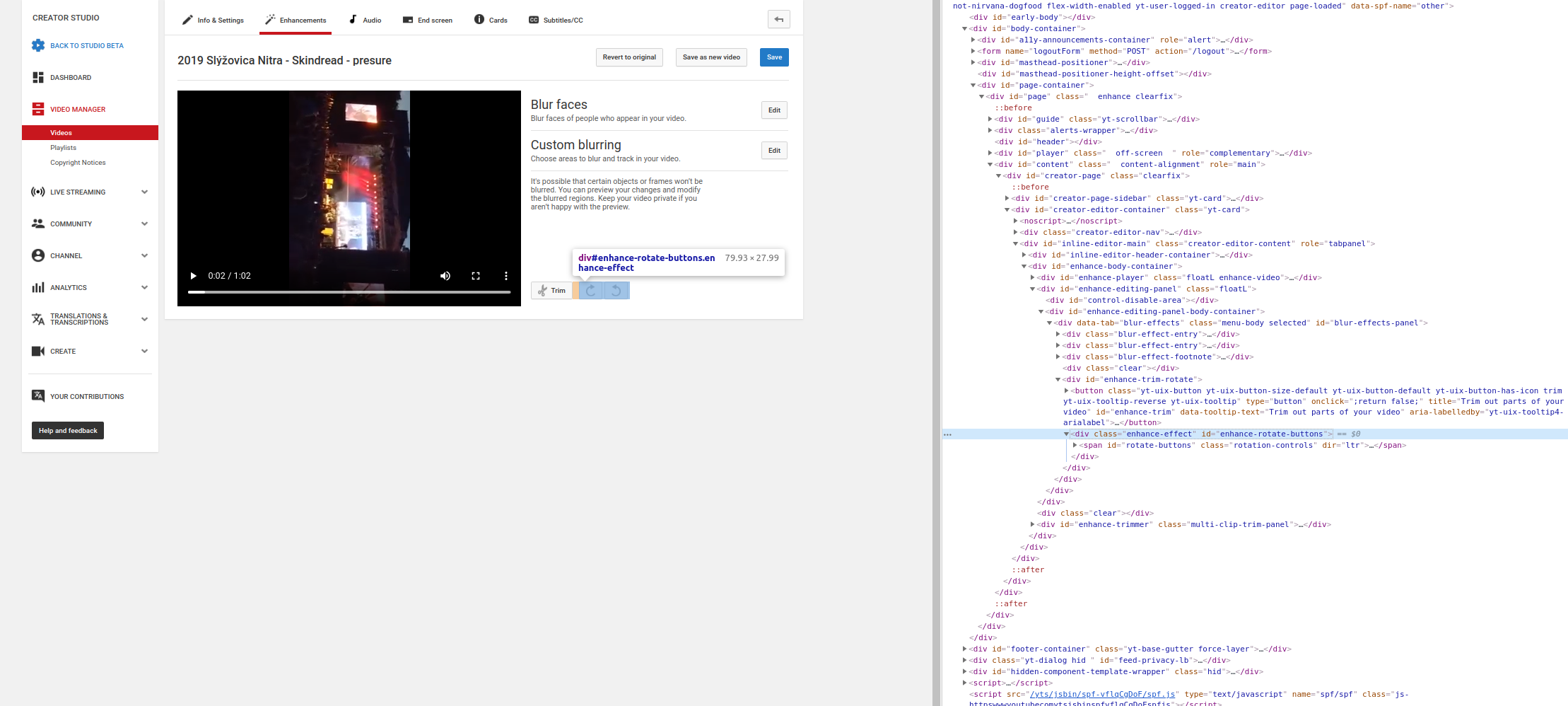
So now just click on the rotation buttons, save video and boom done.
Source
Discusion
Entire blog website and all the articles can be forked from this Github Repo