Responsive Navbar with Tailwind & Stimulus JS
Today I've Learned post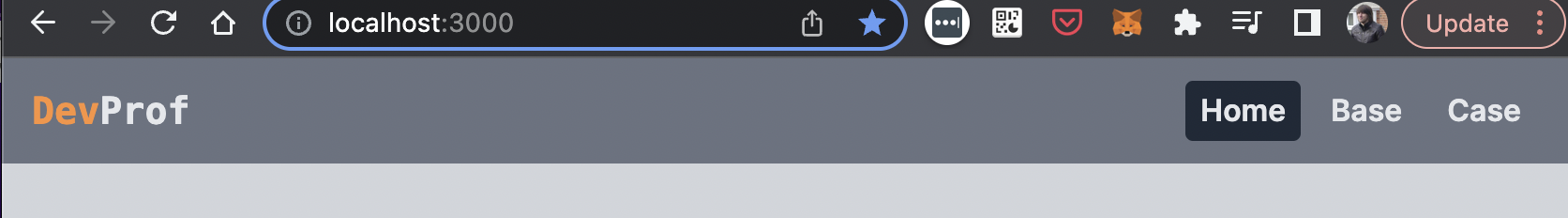
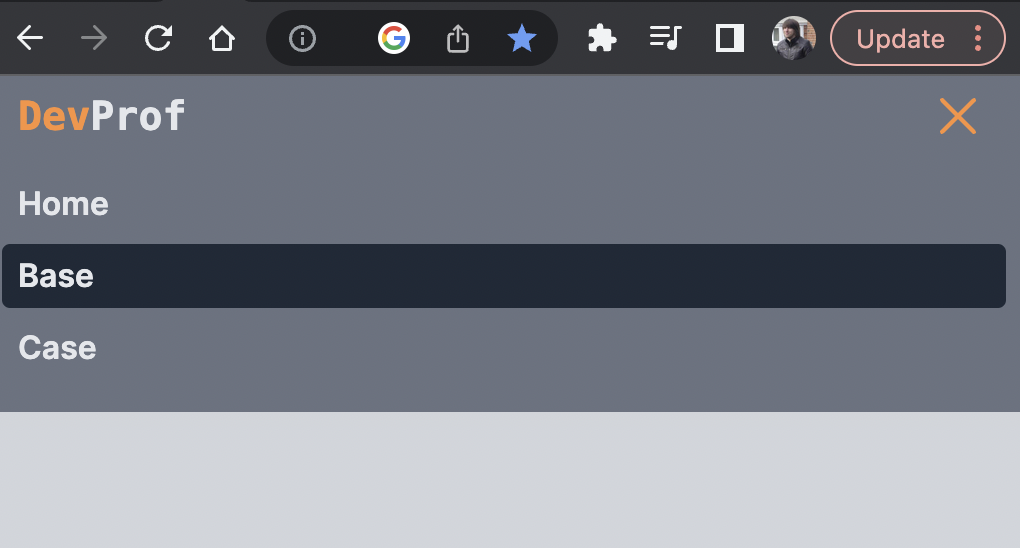
<!-- app/views/layouts/_navbar.html.erb -->
<header
class="bg-gray-500 sm:flex sm:justify-between sm:px-4 sm:py-1 sm:items-center"
data-controller="navbar" data-navbar-state-value="false">
<div class="flex justify-between px-4 py-1 sm:p-0 items-center">
<div class="font-bold text-xl font-mono text-gray-200">
<span class="text-orange-400">Dev</span>Prof
</div>
<div class="sm:hidden">
<button class="text-orange-400 focus:text-white focus:outline-none hover:text-white block"
type="button"
data-action="click->navbar#toggle" >
<span class="sr-only">Open main menu</span>
<svg class="h-8 w-8 fill-current" xmlns="http://www.w3.org/2000/svg" fill="none" viewBox="0 0 24 24" stroke-width="1.5" stroke="currentColor">
<path data-navbar-target="x" stroke-linecap="round" stroke-linejoin="round" d="M6 18L18 6M6 6l12 12" class="hidden" />
<path data-navbar-target="bars" stroke-linecap="round" stroke-linejoin="round" d="M3.75 6.75h16.5M3.75 12h16.5m-16.5 5.25h16.5" />
</svg>
</button>
</div>
</div>
<div class="hidden sm:flex px-2 pt-2 pb-4 sm:pb-2" data-navbar-target="menu">
<a href="/" class="block text-gray-200 font-semibold hover:bg-gray-800 rounded px-2 py-1">Home</a>
<a href="/" class="block text-gray-200 font-semibold hover:bg-gray-800 rounded px-2 py-1 mt-1 sm:mt-0 sm:ml-2">Developers</a>
<a href="/" class="block text-gray-200 font-semibold hover:bg-gray-800 rounded px-2 py-1 mt-1 sm:mt-0 sm:ml-2">Cool Stuff</a>
</div>
</header>
/* app/javascript/controllers/navbar_controller.js */
import { Controller } from "@hotwired/stimulus"
export default class extends Controller {
static values = { state: Boolean }
static targets = [ "menu", "x", "bars" ]
connect() {
console.log(this.stateValue)
}
toggle() {
this.stateValue = !this.stateValue
if (this.stateValue) {
this.openMenu()
this.showX()
} else {
this.closeMenu()
this.showBars()
}
}
openMenu() {
this.menuTarget.classList.remove("hidden");
}
closeMenu() {
this.menuTarget.classList.add("hidden");
}
showBars() {
this.xTarget.classList.add("hidden")
this.barsTarget.classList.remove("hidden")
}
showX() {
this.xTarget.classList.remove("hidden")
this.barsTarget.classList.add("hidden")
}
}
Sources
Entire blog website and all the articles can be forked from this Github Repo