Visualized Desktop Workspace flow in Manjaro linux 18 - XFCE
Today I've Learned postThis article is manual how to set up Manjaro linux 18 - XFCE so it works with Visualized Workspaces Workflow concept
Visualized Workspaces flow is a setup of workspaces in Desktop Environment for maximum productivity. Please read more in this article to understand why the steps bellow are necessary
Step 1 - add more workspaces
Go to:
Menu > workspaces
Increment number of workspaces
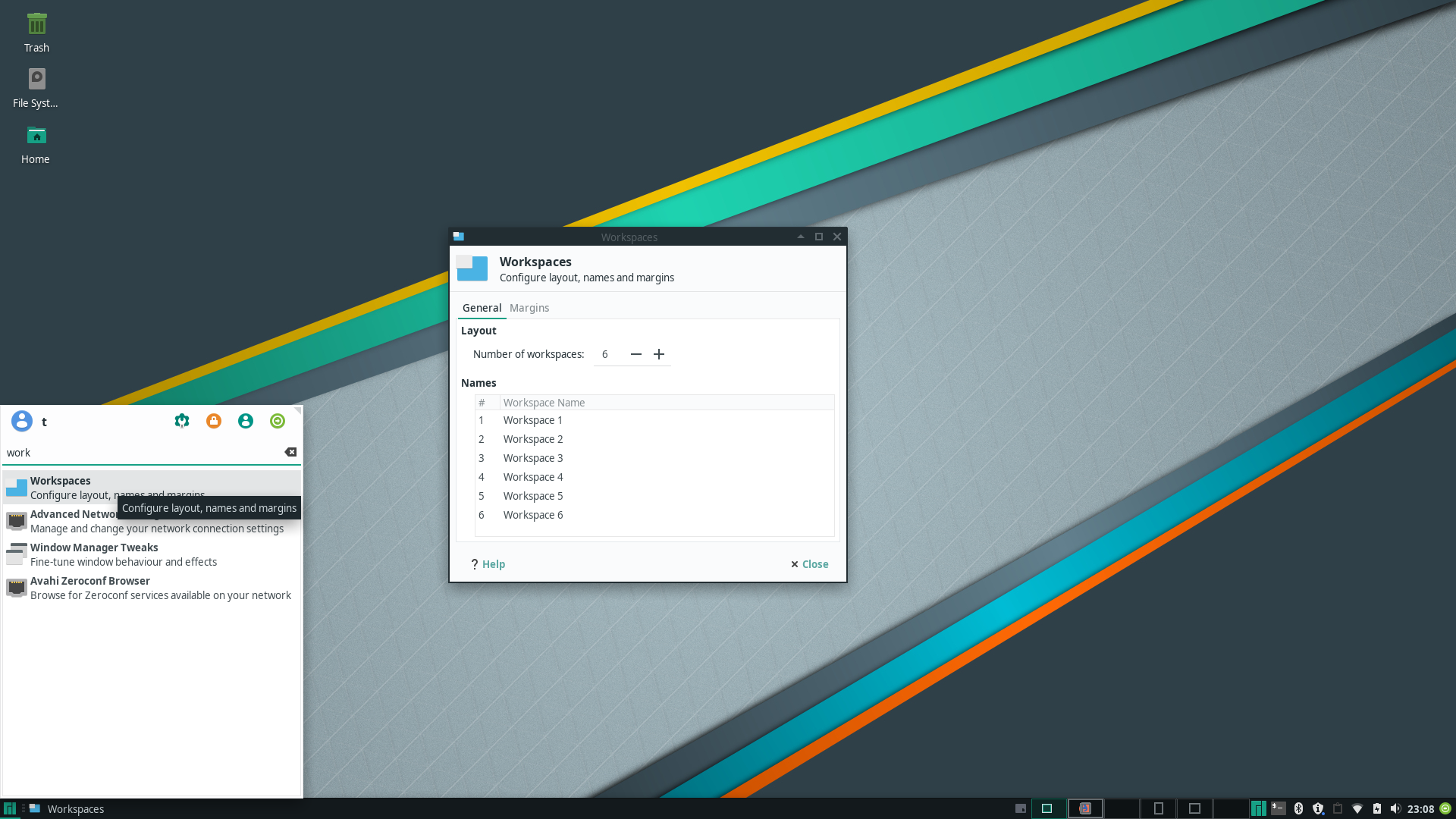
Step 2 - add switch to workspaces number shortcuts
Menu > Window Manager > keyboard
Add shortcut that you like. For example:
Workspace 1 Super + 1
Workspace 2 Super + 2
Workspace 3 Super + 3
Workspace 4 Super + 4
Workspace 5 Super + 5
Workspace 6 Super + 6
Move Window to workspace 1 Super + ALT + 1
Move Window to workspace 2 Super + ALT + 2
Move Window to workspace 3 Super + ALT + 3
Move Window to workspace 4 Super + ALT + 5
Move Window to workspace 5 Super + ALT + 5
Move Window to workspace 6 Super + ALT + 6
by “Super” I mean the Left hand “Windows” button
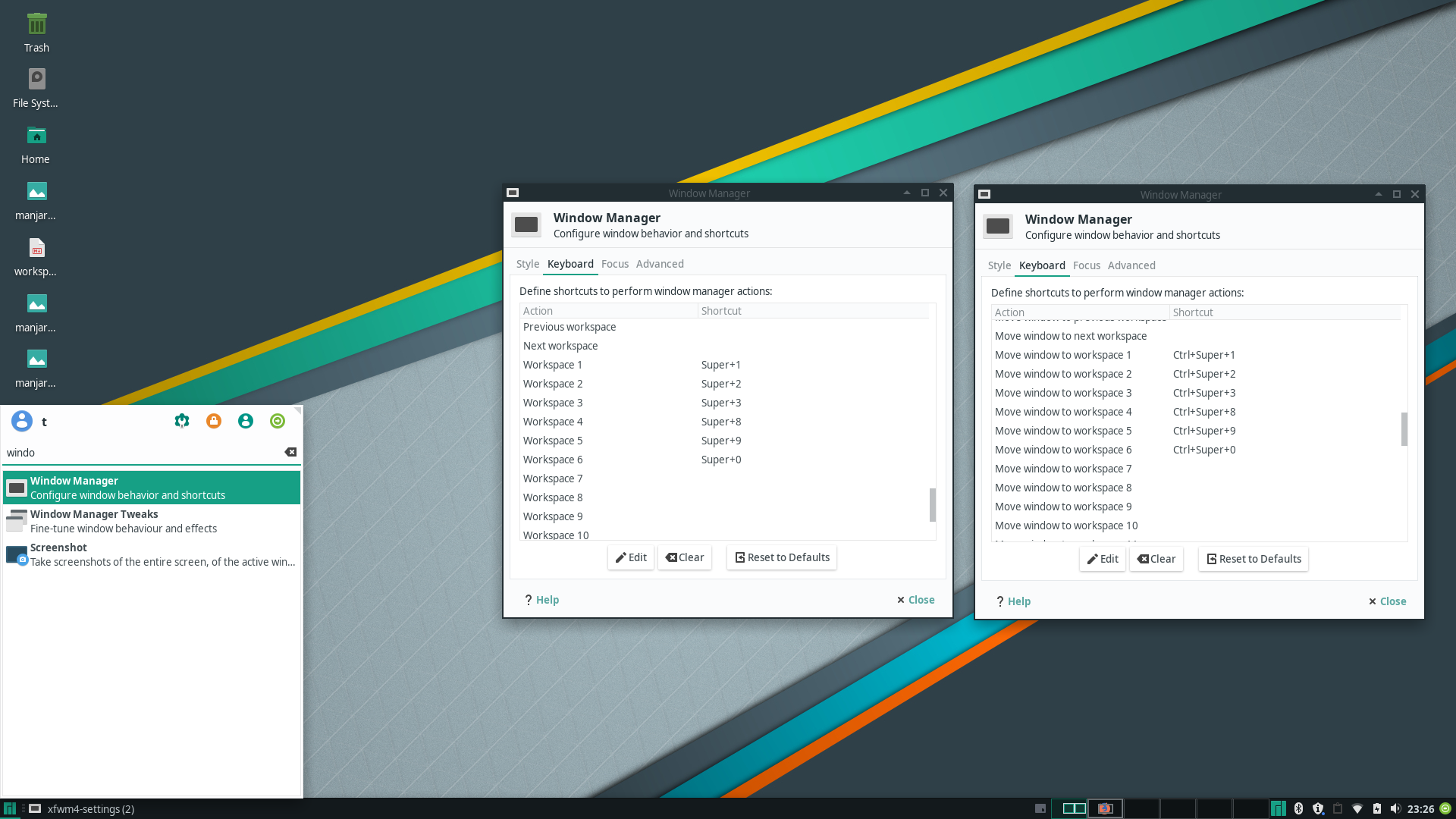
Step 3 - remove Super mapping (Optional)
This step is only needed if you use “Super” button (Windows button) for switching to particular Workspace
In order to be able to map “Super + 1” combination for workspace switch we need to remove default mapping for Menu dialog lunch
Menu > Keyboard > Application Shortcuts
…find shortcut “L Super” (xfc4-popup-whiskermenu by default) and map it to something else (e.g. Super + Space or remove it
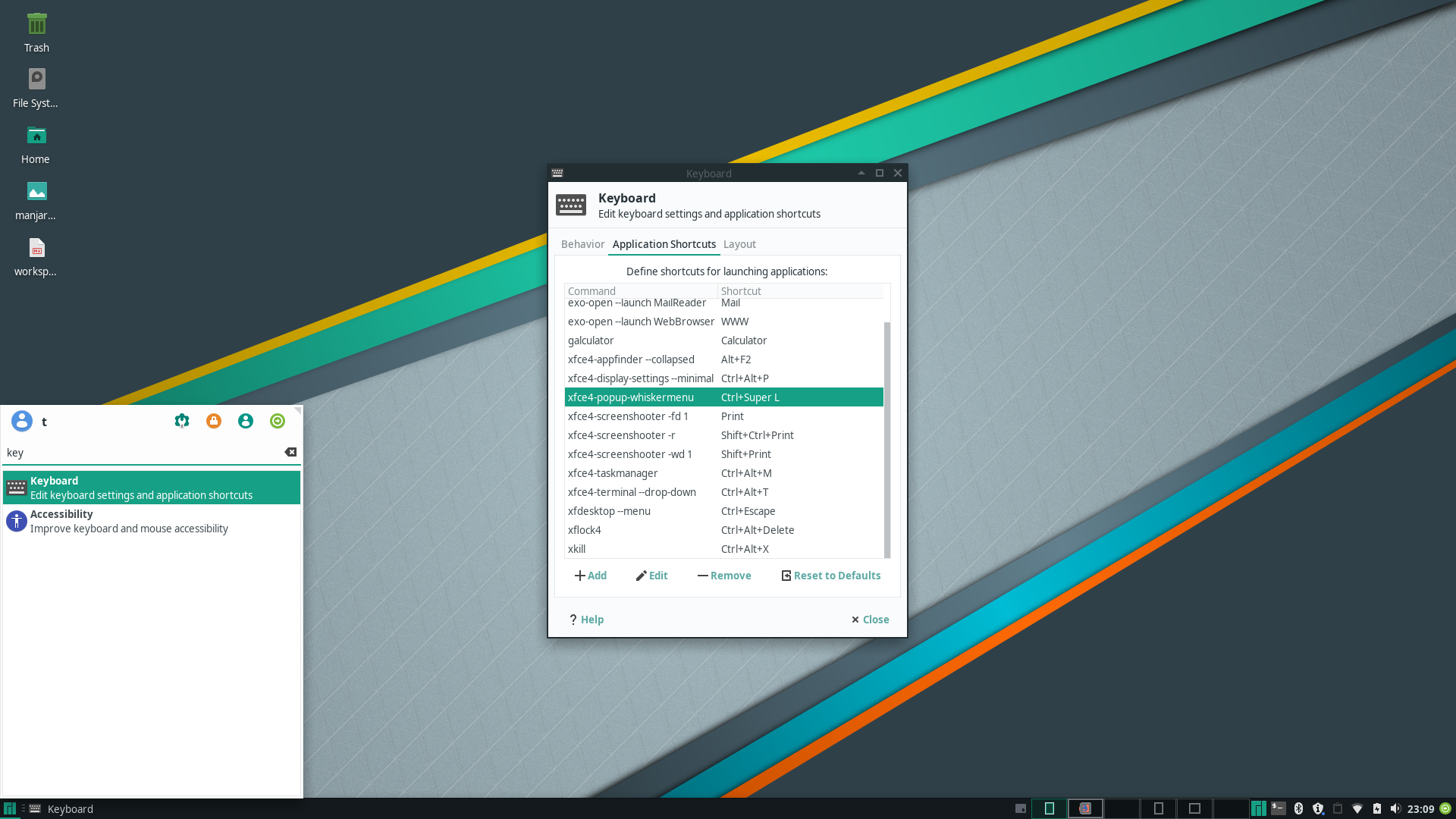
Step 4 - remove mapping for “terminal pop-up” (Optional)
When you pres “Ctrl+Alt+T” in Manjaro. By default you get Terminal Popup bound to all workspaces. That works terrible for Visualized Workspaces Flow
In order to replace this shortcut with a Terminal bounded to current Workspace you can do following
Go to
Menu > Keyboard > Application Shortcuts
and Remove existing mapping alt+ctrl+T (xfce4-terminal-popup)
add new mapping alt+ctrl+T for xfce4-terminal
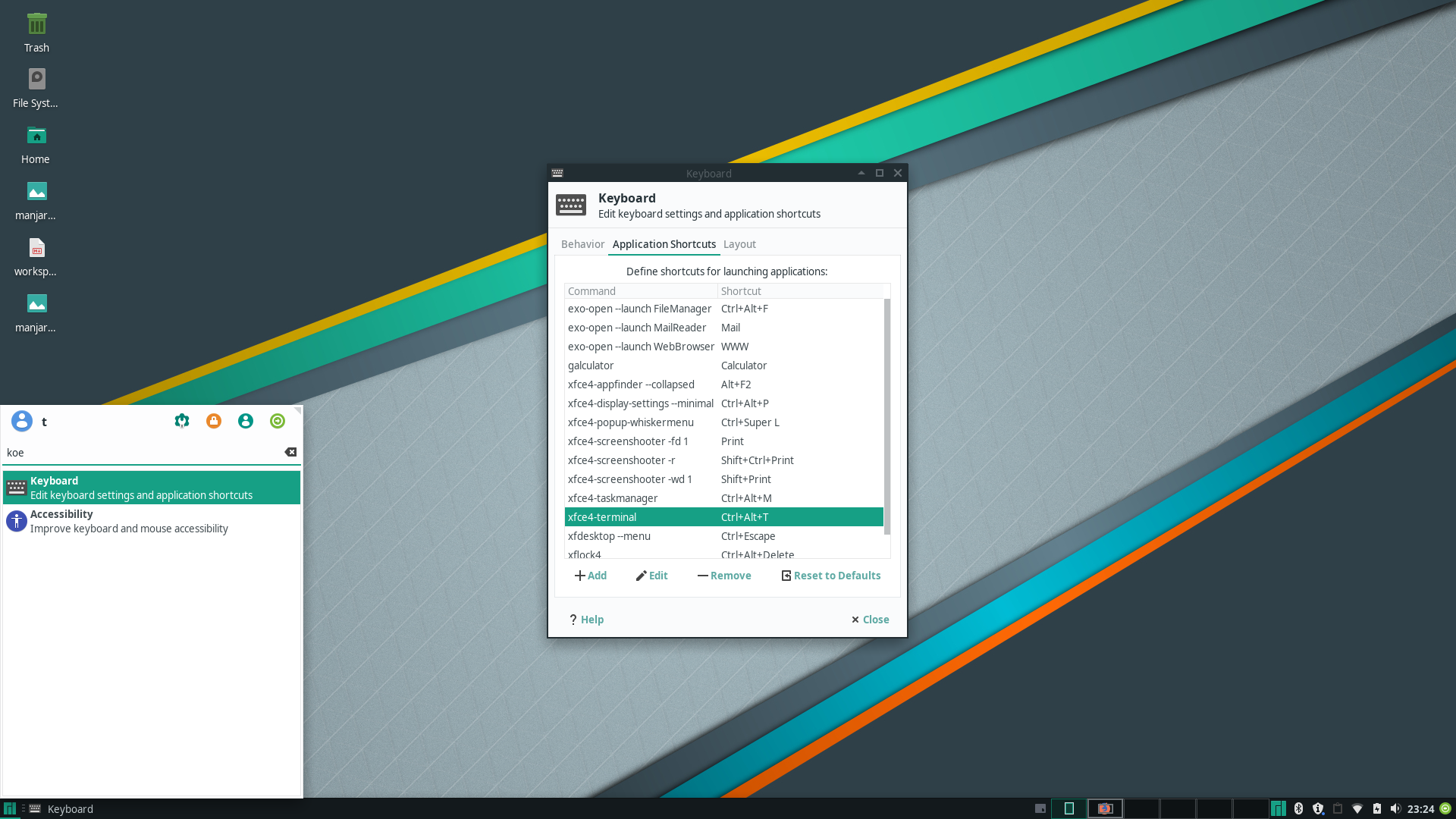
Related articles
- Visualized desktop workspaces flow
- Visualized Desktop Workspace flow in Cinnamon
- Visualized Desktop Workspace flow in Xubuntu 18.04 - XFCE
Discussion
Entire blog website and all the articles can be forked from this Github Repo